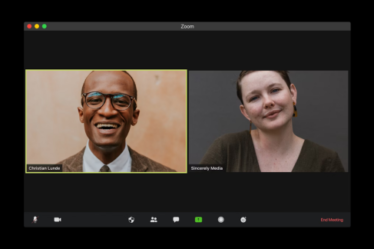In today’s digital age, our online accounts are an integral part of our lives. They contain our personal and sensitive information, including financial and personal details. Therefore, it is essential to secure these accounts against unauthorized access and potential hacking attempts.
One such online account that needs to be secured is our Apple ID. Our Apple ID is the gateway to our Apple ecosystem, which includes our devices, apps, and services. It contains sensitive information, including our payment methods, personal information, and app purchases.
One of the best ways to protect our Apple ID is by using security keys. Security keys are physical devices that provide an extra layer of protection to our online accounts, making it virtually impossible for hackers to access our accounts even if they have our login credentials.
So, why are security keys the best way to protect your Apple ID?
Security keys provide strong two-factor authentication.
Two-factor authentication (2FA) is a security measure that requires users to provide two forms of identification to access their accounts. This is to ensure that the user is who they claim to be. Typically, 2FA involves using a password and a one-time code sent to a mobile device.
However, security keys provide a much stronger form of 2FA. When using a security key, the user inserts the key into a USB port or taps it against their device’s NFC sensor, and the key provides a unique digital signature that authenticates the user. This makes it much more difficult for hackers to access your account.
Security keys are more secure than other forms of 2FA.
While 2FA is an effective security measure, it is not foolproof. Hackers can intercept one-time codes or use phishing attacks to trick users into revealing their login credentials. However, security keys are much more secure because they are physical devices that cannot be intercepted or duplicated.
Security keys are easy to use.
Despite their high level of security, security keys are straightforward to use. Once set up, users simply need to insert the key into their device’s USB port or tap it against the NFC sensor to authenticate themselves. This makes it a convenient and easy-to-use security measure for everyday users.
Apple supports security keys.
Apple has recognized the importance of security keys and has built-in support for them into its devices and services. Users can use security keys to protect their Apple ID, iCloud Keychain, and even their Mac’s startup process.
In conclusion, security keys are the best way to protect your Apple ID and other online accounts. They provide strong two-factor authentication, are more secure than other forms of 2FA, are easy to use, and are supported by Apple. So, if you are concerned about the security of your online accounts, consider using a security key to protect them.